Flight Sim Stuff
Throttle, Propeller, Mixture, (TPM) Flaps and Trim Controller For Flight Simulators - Removable Desktop Mount
Throttle, Propeller, Mixture, (TPM) Flaps and Trim Controller For Flight Simulators - Removable Desktop Mount
Couldn't load pickup availability
- This controller quadrant offers Throttle, Propeller, Mixture,, Flaps and Trim Wheel controls for flight simulators. The controller features push pull controls for each throttle, prop and mixture. The throttle also features a locking nut as well, twist it to lock the throttle in place. A momentary switch for flaps, push up to raise flaps one notch and push down to lower flaps one notch, the switch auto returns to center. Also features a trim wheel with approximately 4 complete rotations for fine tuning during flight. This can be upgraded to a 10 turn potentiometer for 10 complete rotations for even finer control. Includes a desktop mount.
- No drivers are needed, just calibrate in Windows and bind the controls in the sim. Works in Microsoft Flight Simulator 2020/2024 and X-Plane (Mac as well). It should work with any game that uses a joystick/controller in Windows as well. Does not work with Xbox or PS.
- The controllers are 3D printed in mostly ABS and are hand made by me in the USA, includes 10' USB Cable.
- Dimensions: (Main Body) 12" Long, 5.75" Deep, 2" Tall (Trim section 4" Tall).
- Free Domestic Shipping and Includes a 1 Year Warranty.
-
Trim Wheel Upgrade Option Available.
This upgrade uses a 10 turn Potentiometer in the trim wheel assembly which will give a more realistic sensitivity to the elevator trim, giving 10 complete rotations of the trim wheel vs the approximately 4 rotations without the upgrade.
- For International orders price and shipping costs do not include import fees/VAT your country may charge at time of delivery.



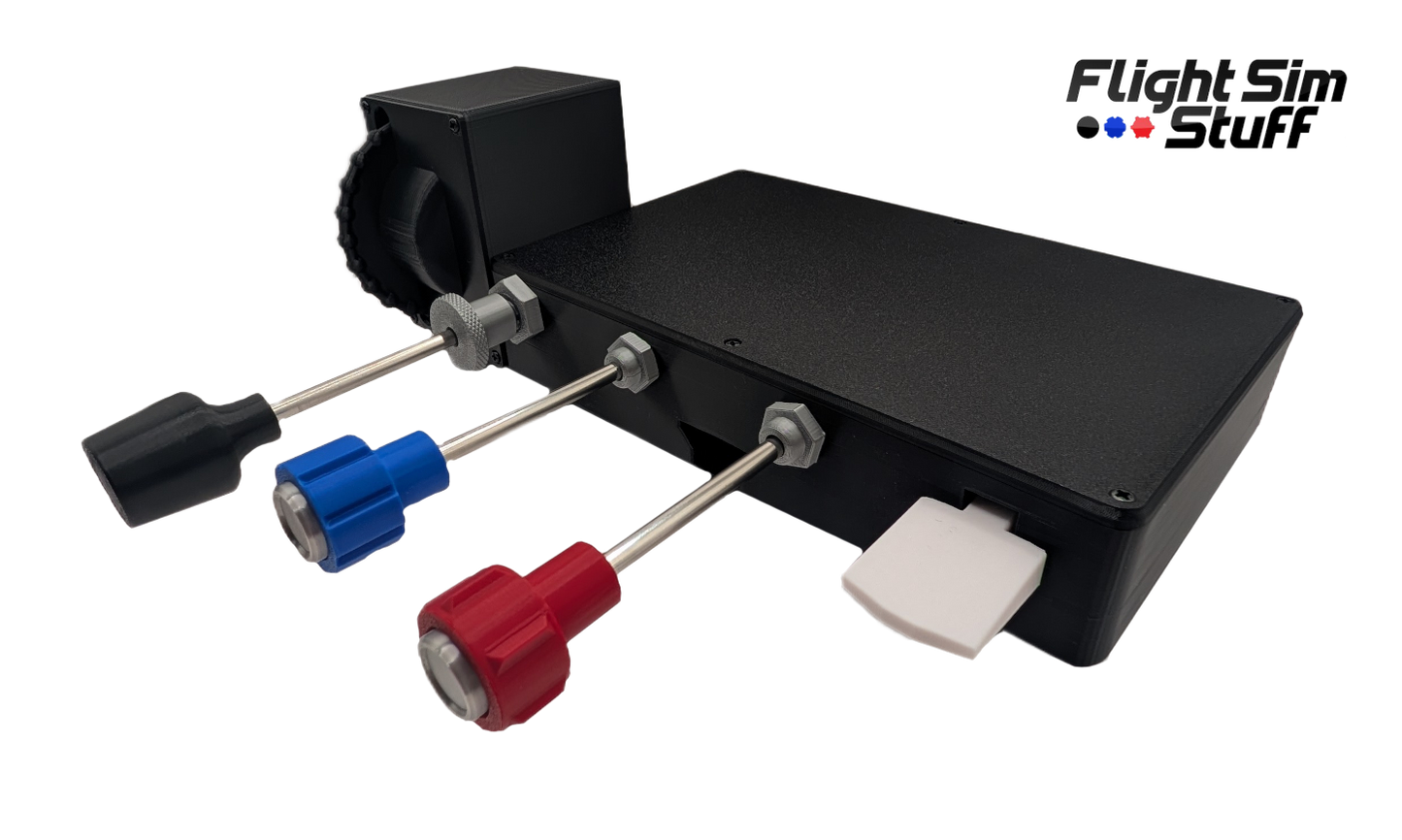
The throttle, mixture, prop, flaps controls all work great. The trim wheel will spin until it gets to a point of slight resistance then makes a popping sound and keeps going. It also is very sensitive, might be something that can be tweaked in the software but the wheel does not spin very smooth like its rubbing on something and that popping noise bothers me so I just dont use it. If it wasn't for that issue I would give it 5 stars for the value but with the trim wheel not functioning smooth I give it 3 stars.
Hey Jesse, thanks for the review and feedback. The clicking noise you hear is the gear skipping once it reaches the limit of the potentiometer, this is by design, it is designed to flex the potentiometer mount and cause the gear to skip to protect the potentiometer from getting damaged. The trim wheel also is made to have some resistance when turning, so it does not spin loosely with no resistance. It should be a consistent resistance as you rotate it.
As far as it being too sensitive, if all is working as it should, it should not overly sensitive, could you try running through the Windows calibration again to be sure the entire range of the trim wheel is being used in the sim. Also, be sure you have the trim wheel bound properly in the sim as well, in MSFS it should be bound to Elevator Trim Axis ( -100 - 100% ). Check that AI auto trim is disabled in the sim too.
If you are still having issues please reach out to me and I will be happy to help you figure out what the issue may be, whether that is a config issue or if something is wrong with the controller itself. Be sure to check out the setup videos I have here on my website if you have not seen them already, just some quick videos on how to calibrate the controller and set the bindings in the sim etc.
Thanks!
Shawn
I'm very happy with the product. Would highly recommend it. Besides that, there was an issue with my delivery which was no fault of Flight Sim Stuff and yet Shawn was extremely helpful in sorting it out.
...I was disappointed that the center buttons on the prop and mixture levers didn't push in...but that is just nit-picking.
Works really good and gets the job done for a flight sim at a decent price. Identical to the cessna 172. Only issue with it is the clamp is not a steel clamp its a 3d printed one that isnt very durable. Half of the motion of the throttle doesnt do much and the flaps switch isnt very smooth, but not a deal breaker.
Hey there, if you ever have any issues with the clamp let me know and I can send you a new one, they are 3d printed with 100% infill/solid so are pretty durable and can easily withstand the force needed to securely hold the controller in place. If you really crank down on it well beyond what is needed then you could damage it. The throttle should be working in 100% of its range, if you are having issues be sure you run through the calibration in Windows, I have written and video instructions on my website on how to do this and/or contact me and I can help you get it setup.
Cheers,
Shawn
Really good feel in the levers on the TPM and very sharp looking 3D print overall. Is truly excellent quality and that's nice to see these days. Connected up to my desktop computer without a hitch.




